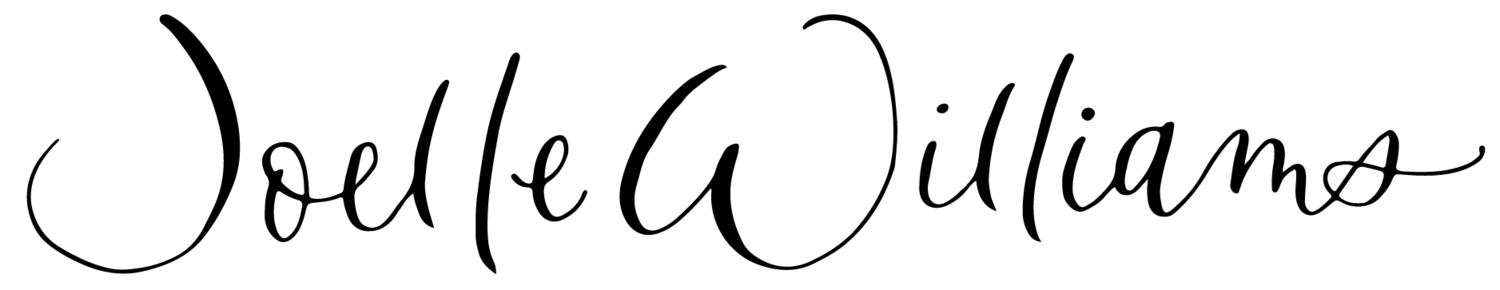WORKING FROM HOME
During the shelter in place order, many people have had to adapt to working from home. It's not always easy, especially if you have young children or toddlers vying for your attention.
Needless to say, working from home can be both a blessing and a challenge. To work from home easily, it's best to find a quiet, private space, that is if you are lucky enough to have one!
Some of the challenges you might face after a few weeks working from home include:
Increased neck, shoulder or wrist pain.
Back pain from chairs that are not ergonomically correct.
Difficulty focusing and concentrating.
One challenge of working from home is probably learning how to handle the constant disruptions which can make it difficult to stay focused and meet deadlines. Facing uncertainty and financial anxiety may pose another challenge.
You may also have to get used to a less than ideal work-space, especially if multiple people are forced to work from home.
Many of my clients have raised concerns about these types of things, so in addition to offering practices and skills to relieve stress, I decided to put together some simple and effective reminders to help keep you joyful, balanced and productive. These simple tips can help you improve your level of comfort and efficiency while working at home.
Sitting in Your Home Office
To avoid discomfort and even injury when working from home:
Work with a neutral elbow height. Relax your shoulders and bend the elbows at about 90 degrees. Your arms and shoulders should feel very relaxed and comfortable. Adjust your chair accordingly.
The desk height needs to be just slightly below this neutral elbow height. If your desk is too high, try raising your chair and placing a footrest (box, books…) below your feet, so your feet are always in firm contact with the floor.
When sitting at your desk, sit fully back into your chair, and adjust the seatback for good lower back support. Use lumbar support or a towel if the back of the chair does not support your lower back.
With your elbows at the desk level, ensure that your wrists are straight.
Position the mouse as close as is practical to the keyboard, so that both elbows are directly under your shoulders while working. Use your mouse pad or another soft surface to pad the edge of your desk. Avoid pressing your hands or forearms against any desk edge.
Place your monitor so the top third of the viewing area is at or below eye level. Use a comfortable viewing distance, usually about an arm's length away. You can slightly tilt your monitor with the top slightly farther away from you (about 10 degrees).
To reduce stress on the neck when working from paper documents, try placing a document holder between the keyboard and monitor.
Always put your phone on loudspeaker or use a headset (depending on your environment…)
A Word About Laptops
If at all possible try and separate your keyboard from your laptop. Place your new keyboard at elbow height, and your laptop or screen on a box or pile of cookbooks, so you don’t have to look up or down to see your screen. Laptops are not a great long-term solution, but you can easily turn them into an ergonomic workplace if you add: a keyboard, a mouse, a laptop stand (can be a pile of books) or an external monitor.
Don't Forget to Move Around and Switch Work-Spaces
Standing: If you are working on your laptop you will need to find a working height that is appropriate for your neutral elbow height: slightly lower than your elbow height when you are standing up straight. Kitchen counters and ironing boards are a couple of possibilities.
Cross-legged floor sitting: Might be good for reading. Try placing your documents on a pillow or little table so you don’t have to bend forward so you can sit with a straight back.
Kneeling or squatting: This position is convenient for phone calls or listening to audio content or voicemails.
Chaise lounging: Appropriate for calls or reading. Make sure to put a pillow under your knees to maintain the natural curve in your back.
Lying flat on your back: Might be good for some calls or to listen to audio content.
Hanging: Try installing an inexpensive pull-up bar in a doorway. Whenever you walk by, hang for a minute or so.
Bouncing: If you have a small trampoline bounce for a few moments to get your fluids moving and bring up your heart rate. This can also help with your ability to focus and pay attention. Jump ropes also work. Bouncing is great for problem solving and creative sourcing.
Pacing or Walking: You can make calls while walking outdoors. Walking is good for planning out your next steps, etc. You can also use voice memos or speak your notes so you don’t forget your inspirations. Pacing indoors is fine too.
Stretching: Try studying, reading or making calls in your favorite yoga position. You can also do a little stretch with your arms up and a little backbend or go on all fours and move your spine up and down (Cat and Cow pose).
Power Supplies
Make sure you have enough charged batteries for your phone, tablet, or laptop to enable you to move around and leave your desk.
Eye Strain
If you spend a lot of time on screens your eyes may get tired so be sure to take plenty of short breaks. Dark Mode might also be helpful.
You can also try placing the palms of your hands over your eyes to make it as dark as possible. Looking into the darkness can help your eyes relax.
Look into the distance. If you can see out of the window find something far away to focus on or look at something as far from you as possible. Adjust screen brightness and contrast for clear comfortable viewing and clean the screen regularly.
20-20-20 rule: Every 20 minutes look away from the monitor to something 20 meters away for 20 seconds. This helps avoid eye strain.
Make sure to turn on night shift at least 2-4 hours before your bedtime to minimize blue frequency light (daytime light) which gives your brain the message that it is daytime and will decrease your quality of sleep.
Disruptive Noises and Sounds
For sounds that are disruptive, try using noise-canceling headsets or earplugs to blend out background noises or your kids fighting once again in the room next door!
Remember to Take Breaks
About every 45 minutes change your position, drink some water, take a deep breath, and remember to focus your eyes into the distance and realize that you have a body!
About every 90 minutes, move your body for 10-20 minutes, such as walking somewhere, bouncing, stretching, making lunch or cleaning.
Enjoy! Breathe! Be Well!
Joelle
I created this content to support and inspire people during these challenging times!
Please subscribe to our newsletter and share this content freely with your friends and family!